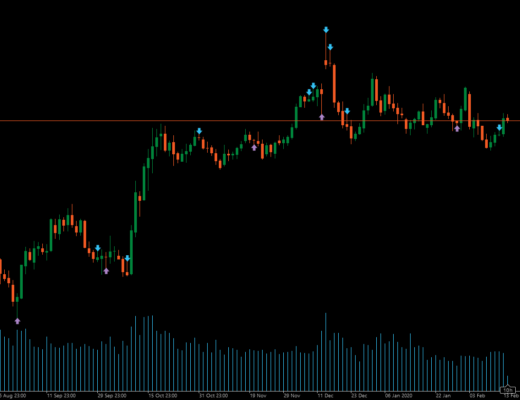This indicator uses the Oanda’s OrderBook API to draw a set of horizontal lines, each one representing the number of trapped open positions at a given price. More specifically, above the current price it shows the open buy orders and below the current price it shows the open sell orders.
Input Parameters
- Height: indicates how many pips above and below the current price it should draw.
- Width: represents the scale of the drawn lines.
- Token: this is a token string required to use Oanda’s API. To get one, you must register for either a free demo or a live account. More info at https://developer.oanda.com/rest-live-v20/introduction/
Screenshots
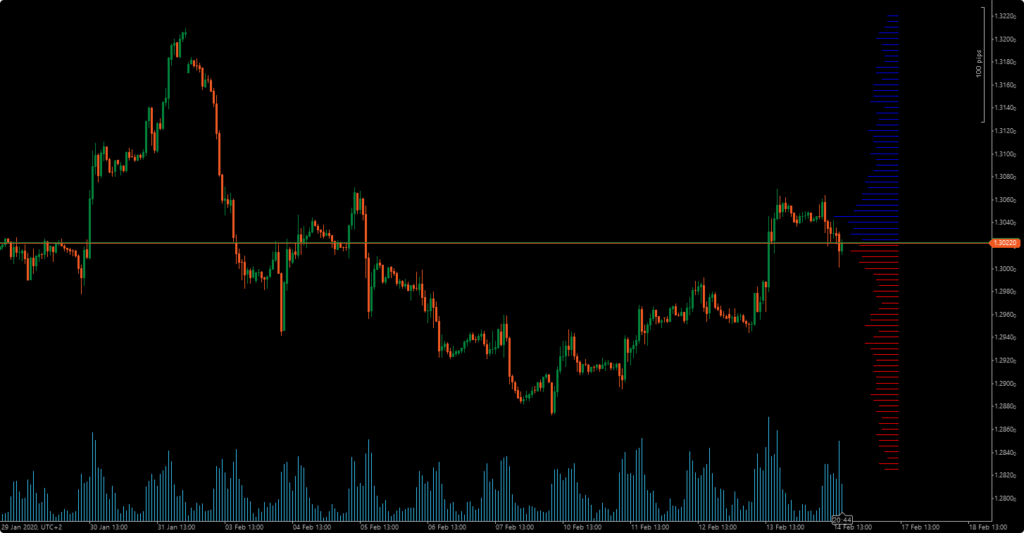
Code
using System;
using System.Net;
using cAlgo.API;
using cAlgo.API.Internals;
using cAlgo.API.Indicators;
using cAlgo.Indicators;
using Newtonsoft.Json.Linq;
using System.Collections.Generic;
using System.Globalization;
using System.IO;
using System.IO.Compression;
using System.Text;
namespace cAlgo
{
[Indicator(IsOverlay = true, TimeZone = TimeZones.UTC, AccessRights = AccessRights.Internet)]
public class OandaOrderBook : Indicator
{
[Parameter(DefaultValue = 200)]
public int Height { get; set; }
[Parameter(DefaultValue = 30)]
public int Width { get; set; }
[Parameter(DefaultValue = "")]
public string Token { get; set; }
private static string apiurl = "https://api-fxpractice.oanda.com/v3/instruments/";
private int line_index = 0;
//private DateTime orderbook_dt;
protected override void Initialize()
{
LoadOrderBook();
}
private void LoadOrderBook()
{
using (WebClient webClient = new WebClient())
{
webClient.Headers.Add("Content-Type", "application/json");
webClient.Headers.Add("Authorization", "Bearer " + Token);
webClient.Headers.Add("Accept-Encoding", "gzip");
byte[] data = webClient.DownloadData(apiurl + Symbol.Name.Insert(3, "_") + "/positionBook");
using (var compressedStream = new MemoryStream(data))
using (var unzipStream = new GZipStream(compressedStream, CompressionMode.Decompress))
using (var resultStream = new MemoryStream())
{
unzipStream.CopyTo(resultStream);
var json = JObject.Parse(Encoding.ASCII.GetString(resultStream.ToArray()));
DrawOrderBook(json);
}
}
}
private void DrawOrderBook(JObject json)
{
int index = Bars.OpenTimes.GetIndexByTime(Bars.OpenTimes.LastValue) + 20;
double refprice = double.Parse(json["positionBook"]["price"].ToString().Replace(".", ","));
var buckets = json["positionBook"]["buckets"];
foreach (var bucket in buckets)
{
double price = double.Parse(bucket["price"].ToString().Replace(".", ","));
double count = Width * double.Parse(bucket[price > refprice ? "longCountPercent" : "shortCountPercent"].ToString().Replace(".", ","));
if (Math.Abs(price - refprice) / Symbol.PipSize < Height)
{
int startindex = index - (int)Math.Floor(count);
Chart.DrawTrendLine("bucket" + line_index++, startindex, price, index, price, price > refprice ? Color.Blue : Color.Red, 1);
}
}
}
public override void Calculate(int index)
{
}
}
}